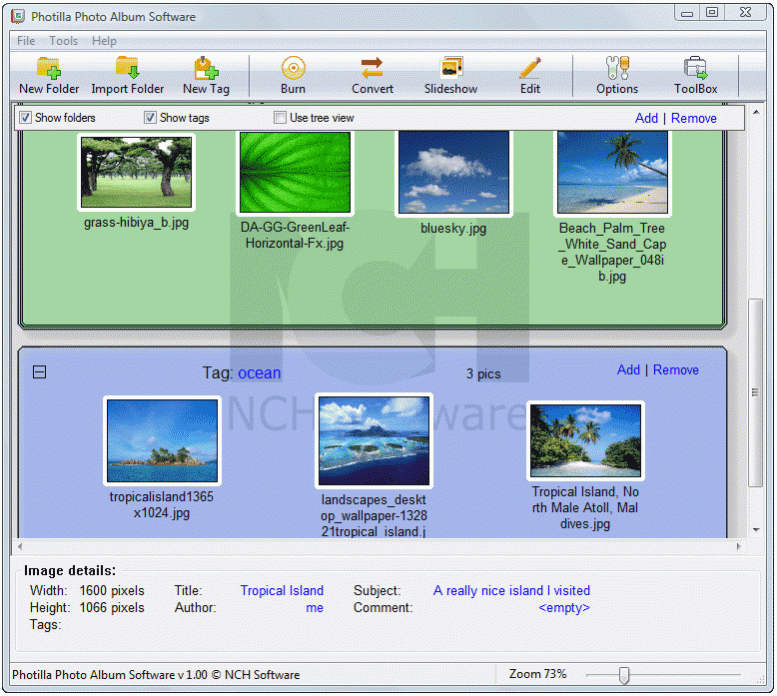Photilla Photo Album Software 1.00
Free Version
Publisher Description
Photilla is a free photo album software that can automatically scan your computer's folders and import photos and images for you to organize in to albums you create. With Photilla you can drag and drop images from imported folders on to multiple tags so that a photo can be displayed in more than one album and can be burnt to CD or included in a slideshow with the right click menu.
Features:
* Import and organize multiple folders of digital images.
* Manage and change images details such as Title, Author, Comments and Subject.
* Add one or multiple tags to a photo so it can be viewed in one or multiple albums.
* Integrates directly with PhotoStage slide show software to create presentations for DVDs, Mp4 player and more.
* Burn albums directly to CD from the toolbar with Express Burn CD Burner.
* Edit photos with the free PhotoPad image editor.
* Supports multiple image formats including bmp, gif, jpg, jif, jiff, jpeg, exif, png, tif, tiff, psd, tga, pcx, wmf and more.
About NCH Software
NCH Software is a leader in audio, video, music, mp3, cd, dvd, telephony, dictation, transcription, business, and computer utility software for Windows, Palm, Pocket PC and Mac OS X. NCH has released over 80 products since 1993 and have received many awards for software excellence. Download Software for DJ, broadcast, stream, record, edit, convert, burn, mix, split, tag, rip and play audio files for wav, mp3, and other popular file formats.
About Photilla Photo Album Software
Photilla Photo Album Software is a free software published in the Gallery & Cataloging Tools list of programs, part of Graphic Apps.
This Gallery & Cataloging Tools program is available in English. It was last updated on 23 April, 2024. Photilla Photo Album Software is compatible with the following operating systems: Windows.
The company that develops Photilla Photo Album Software is NCH Software. The latest version released by its developer is 1.00.
The download we have available for Photilla Photo Album Software has a file size of . Just click the green Download button above to start the downloading process. The program is listed on our website since 2008-10-10 and was downloaded 13 times. We have already checked if the download link is safe, however for your own protection we recommend that you scan the downloaded software with your antivirus. Your antivirus may detect the Photilla Photo Album Software as malware if the download link is broken.
How to install Photilla Photo Album Software on your Windows device:
- Click on the Download button on our website. This will start the download from the website of the developer.
- Once the Photilla Photo Album Software is downloaded click on it to start the setup process (assuming you are on a desktop computer).
- When the installation is finished you should be able to see and run the program.